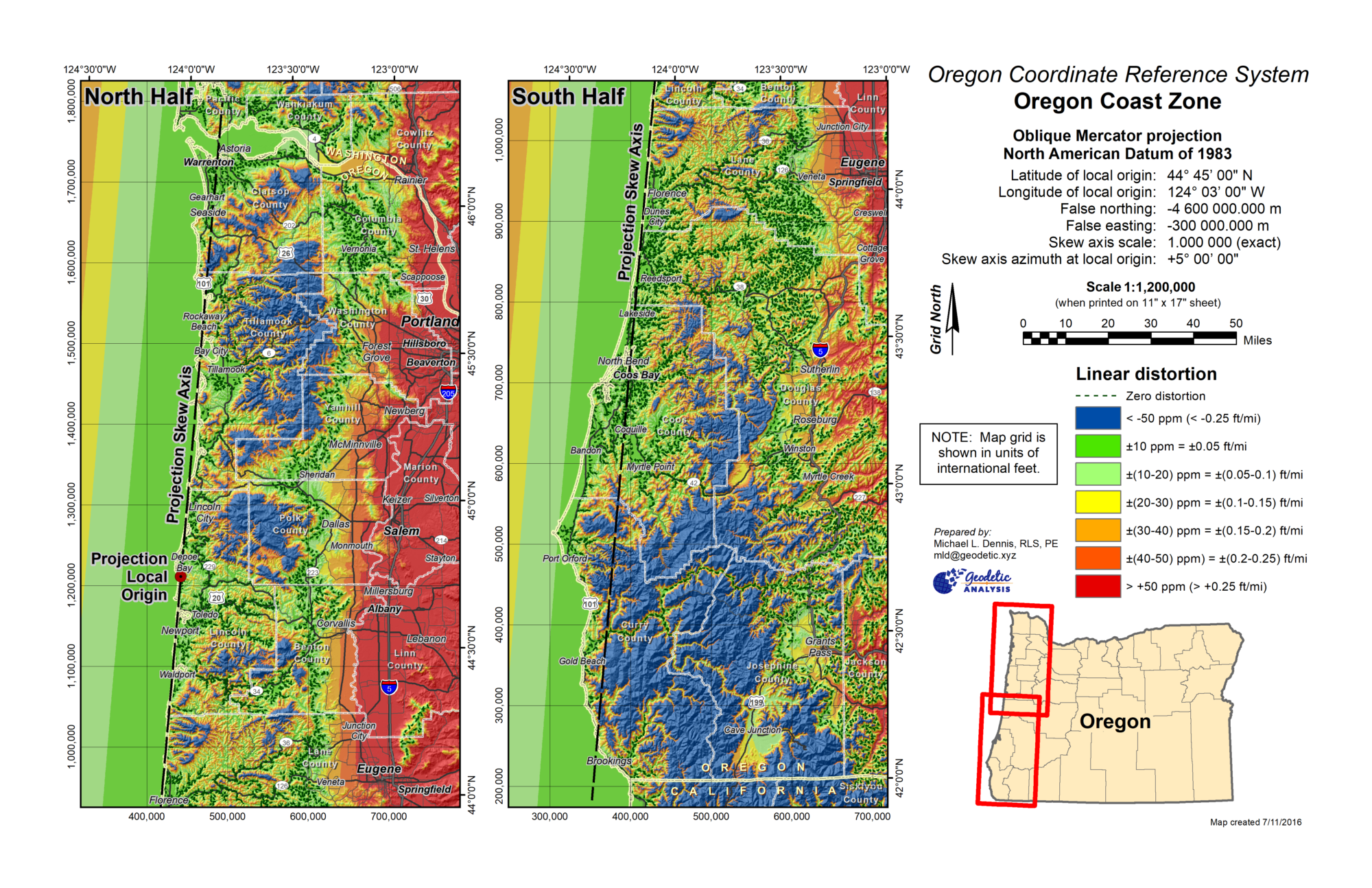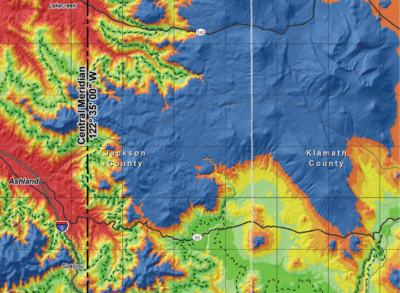
Okay, the two-parallel Lambert Conic Conformal Projection and the Transverse Mercator Projection have been used in the State Plane Coordinate System since its beginning. There are a kazillion elementary survey books that show you how to compute projected coordinates from lat/long on the ellipse and bring ‘em back down. Granted this process can get pretty mathy and is aided with old tables published by NGS. There are no secrets or witchcraft involved, just pencil, paper, and math. If you’re like me that also includes an eraser and a hot piping cup of swear words. If you search the internet deep enough you will find a set of coordinate conversion programs for HP35s calculator. The software “check values” in the Oregon handbook will let you know if your last 2 hours of keystroke programming were successful. There should be no trouble with transverse Mercator or traditional two-parallel (secant) Lambert projections and GSR-80/WGS84 ellipse conversions. You may see some fuzz around the last microscopic decimal place as a result of keying in a certain static value rather than “mathing” it in and letting the calculator sharpen the pencil. Otherwise, and for the other 99.99999% of you that have better things to do than whittling on an RPN program, this should be a straightforward deal in your commercial software.
There are plenty of great resources and hand tools available to compute projections and explore the mapping sciences. As Low Distortion Projections become more prevalent throughout our industry, the demand for greater knowledge drives our professional curiosity.
The two-parallel Lambert projection is apparently still taught for the same reason that we change our clocks twice a year. Somebody a long time ago thought it might a good idea, but nobody has really cared enough to, well, care about it. So up to now, it’s always been “just the way we do it!” This is changing quickly. The hip and lo-down geocentric crowd is asking “why and why not” which is leading to the development of single parallel Lambert Conic Conformal Projections. Those crazy kids are kickin’ it up off the ellipse a notch or two by scaling the central meridian over 1 to match a representative ground height. I call this “bringin’ da’ goods to da’ peeps on da’ streets” or just plain useful. This trend also includes twisting the central meridian of a Mercator projection to match a feature like a river. These Oblique Mercator projections offer a great opportunity to make a small part of the world fit all cozy with an important feature like a coastline or river. Oregon has projected 39 zones using a combination of Lambert singles, oblique Merc’s, and Transverse Mercator definitions. Of course the integrity of the former dual zone Oregon State Plane NAD 27/NAD 83 systems continue to be defined by twin parallel Lamberts and have been preserved in the overlying system.
Our profession is evolving with technology and the jump from an imaginary sea-level mapping plane to something that actually fits the ground has been a real thing for at least a decade. Now is the time to get up to snuff with projections that have historically lain dormant in our textbooks. There are no shortage of web resources, publications, and NGS resources.
This is a bit of an HP 35s postscript. Despite all of the fantastic data collectors and software packages available I still find myself wanting to pull out the 35s and do this stuff the hard way, almost. I found some programs online written by Dr. Bill Hazelton. They are classic dual parallel Lambert and Transverse Mercator models and, work great with traditional NAD27/83 zones. Dr. Hazelton put these together just before Michael Dennis caught traction with LDPs. Consequently the programs reflect the last century of the State Plane “knowledge base” very well but simply don’t realize our future with LDPs. No biggie, Dr. H’s gems just need a fresh coat of paint and a few minor tweaks. I think, Dr. H. focused on each program working as “stand alones”, so for starters there’s a good chunk of duplicate subroutine code that could be consolidated. More importantly, adapting the Lambert routines to accommodate single parallel models is really simple after you break the code. Just a few added keystrokes and we make the jump to light speed.
I can’t really imagine a practical scenario where the tiny 32K RAM HP35s is going compete with the 8 Gigs of ram onboard something like a Trimble TSC7. However, the HP35s really becomes essential as an academic and educational tool. The traditional algebraic notation looks foreign because it is written in a language that most of us outside of academia don’t bother to develop a strong vocabulary in. It’s just “the math”. RPN logic on the other hand seems to reflect how we do math, not speak it. RPN requires the user to translate the algebraic notation and break it down step by step. Heck, that’s every math teacher’s unattainable dream in a 50/50/50 classroom (50 minutes/50 students/50 second attention span). So we have a great tool that will not only produce results, but will help us translate and understand the logic behind the math.
As more folks approach designing LDPs, calculators can be quite the handy tool to whip out at the planning table and the head scratching phases of the project. There’s not necessarily a lot of head scratching involved with designing simple LDPs but it’s nice to have a “magic slate” lying around when curiosities arise. Higher end graphing calculators offer an overabundance of computing power. If you gave a 1977 college student a 2019 HP Prime or TI Inspire they might describe it as an electronic math book that does the problems for you. With modern “text book entry” a clown like me can simply parrot Frederick Pearson’s formulae into the box and watch it all work. Even better, simpletons like me can embed sub equations into larger equations and build super equations that cut right to the chase. So, four decades later the technology and public awareness have caught up to Pearson’s work. Now the stage is set for the workin’ folk to usher in some really cozy map projections with a few simple household items. I mean really, who doesn’t have access to a TI or HP graphing calculator in 2019?