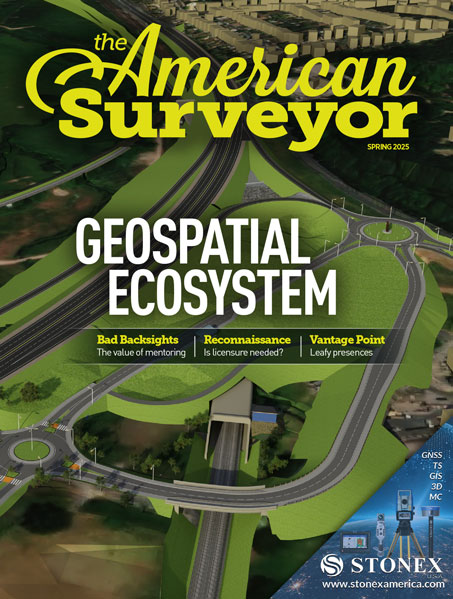Wingtra just released its 1.12, offering customers a significant upgrade to their in-flight interactions with the WingtraOne surveying drone. Specifically, more robust and intuitive in-app flight controls are available directly through WingtraPilot on the tablet.* In the field, this streamlines the user experience down to simply tapping clearly-labeled buttons on a lightweight tablet. The functionality available with these new in-app controls includes:
Wingtra just released its 1.12, offering customers a significant upgrade to their in-flight interactions with the WingtraOne surveying drone. Specifically, more robust and intuitive in-app flight controls are available directly through WingtraPilot on the tablet.* In the field, this streamlines the user experience down to simply tapping clearly-labeled buttons on a lightweight tablet. The functionality available with these new in-app controls includes:
- Pause in cruise mode, sending the drone into a loiter pattern, while you have time to think, reposition (command the drone to rise or sink) and resume the mission without landing
- Pause and hover during the vertical landing, and, if needed, change the location of the drone in the air before commencing landing
- Resume a mission after pausing or return to home (RTH) has begun
“These new features answer a strong level of interest expressed by our customers,” said Julian Surber, project manager at Wingtra. “Our focus is always on improving the customer experience as well as enhancing reliability and safety. So we’re proud to offer in-flight functionality that addresses the needs of professionals working in the field while offering more control in cases that might otherwise present safety issues.”
Read the whole story on the Wingtra blog.
*In-app features, plus pause and resume, are not available with the remote control and thus remove the need for another piece of equipment, and remote control skills, in the field.