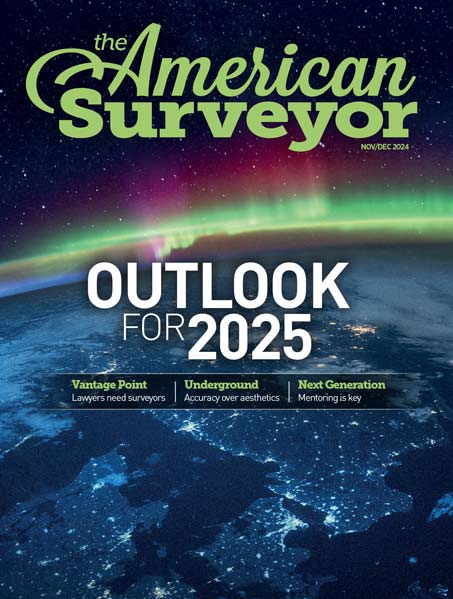Recently, Autodesk officially announced the release of Autodesk MapGuide Enterprise (MGE) 2008. This commercial product offering, built on the same architecture as the Open Source Autodesk MapGuide, was announced alongside the official release of Autodesk TopoBase 2008 – an enterprise-scale solution with several vertical application modules. The company is now making a “splash” with the official launch of these two enterprise solutions.
Both of these enterprise solutions were first showcased back in February 2007 at a Global Press event billed as Autodesk World Press Day. It was at this event that yours truly and some 100+ other industry analysts and journalists were first shown the company’s 2008 product portfolio – this included the following solutions:
AutoCAD Map 3D 2008
AutoCAD Raster Design 2008
MapGuide enterprise 2008
TopoBase 2008
Together these products make up the Autodesk Geospatial Solution Suite.
To recap – the flagship product, AutoCAD Map 3D 2008 boasted a number of enhancements at r. 2008. Most notably, these included:
– faster access to data using FDO* data access technology
– more powerful analysis and visualization of GIS and CAD data
– more tools for import, export, and publishing data
– improved interoperability
Recall it was in 2006 that Autodesk released the FDO technology and the MapGuide platform to the open source community – now hosted by OSGeo.
Finally, always responding to customers’ needs and requests, AutoCAD 2008 boasts some 35 enhancements in response to customer visits and user wish lists.
Autodesk President & CEO Carl Bass at World Press Day discussing the Global Infrastructure Boom
Regarding the latest product releases, MapGuide Enterprise and TopoBase, I had the pleasure of sitting in on a one-on-one with Autodesk’s Liam Speden, Product Manager, MapGuide Enterprise and Alan Saunders, Senior Industry Manager, Telco and Utilities. During that discussion I was presented with the who, what, where, and why of these latest enterprise-scale solutions. Of interest was the reiteration of how significant the utilities, telco, and government markets are to Autodesk and these latest offerings – no huge surprise to me on that one. These important user segments are particularly focused and concerned with the digital design process. Alan was pleased to share with me that TopoBase 2008 now includes a new vertical module specifically for the oil and gas industry – these vertical solutions enable users to accelerate migration and application development. With the oil and gas segment often traditionally managed in separate work processes, there is often as a result much paper work. With the latest module targeted at this group that will no doubt be drastically reduced. The TopoBase for oil and gas solution ships to the end user with a number of pre-defined data models, workflows, and business processes. The solution is also further web-enabled in order to enable the management of desktop clients via the Internet.
TopoBase Benefits:
– water, waste, and gas industry modules for fast migration
– pre-defined feature classes
– data models
– fast implementation
– standard workflow provisioning
– easily configurable
– style templates
– provisioning for working with disconnected contractors
– cost
– With a HUGE number of design professionals retiring inn the near future, a distinct need for rules-based design asset management tools will be very evident.
Pricing for TopoBase depends on a standard client app, vertical application, a per seat charge, and web usage… those interested in more specific $$ should consult Autodesk directly.
MGE 2008
The duo reminded me how a key driver for the utilities marketplace is to develop a competitive advantage – makes sense! Enter MapGuide Enterprise 2008, totally re-engineered for Web 2.0, users are treated to added support for DWF viewing, .NET clients, and AJAX. This major release picks up where MapGuide 6.5 left off and offers enhancements in usability, functionality, and speed.
At 2008 MGE is the first full release that has been re-engineered since the migration of MApGuide to open source. For the end user, transitioning to 2008 obviously depends on how complex the applications are, however, Autodesk has made available a Studio application development product that assures a much simpler migration and application development environment – I recall seeing Studio demo’d at AU 2006 in Orlando where a simple MapGuide authored web service was created in a drag and drop, non-programming scenario – then the resulting application viewed in an AJAX client.
Major benefits of MGE 2008:
– based on MapGuide Open Source
– a large community of developers and contractors is available
– simple and fast development and deployment
– powerful API
– support for multiple development environment
– distribute design data internally, via Internet, or via DWF (offline viewing)
– connect to Oracle and SQL Server DBs
– Integration with other Autodesk products (Map 3D etc…)
New in Autodesk MapGuide Enterprise 2008
– FDO data access provisioning supporting more data formats
– Better integration with AutoCAD Map 3D
– Integration with 3rd party apps and Google Earth
– Native support for Google Earth including dynamic generation of KML and KMZ and creation of Google Earth overlays in 3D
– Enhancements for map rendering, AJAX load times, feature join, and basemap tiling
– More!
Autodesk’s Amar Hanspal, VP Platform & Geospatial at Wortld Press Day
Another barrier to entry that Autodesk has eliminated with the release of MGE 2008 is price. Without getting into too much detail pricing is now very attractive and offers the following model:
– no license fee but rather, a subscription fee (per CPU)
– Cost is roughly $US 1795 per CPU – unlimited users!
– Best of all, developers are encouraged to develop first on the Open Source platform, then migrate to Enterprise when ready to deploy
Obviously, migrating to MGE 2008 depends on how complex the application is to be. Easing the development process, Autodesk also provides a number of developer resources and tools, as well as a library of white papers – all freely available online. Additionally, MapGuide Studio comes with a simple authoring environment. Those wanting additional labor and support can also take advantage of Autodesk’s consulting division or secure a third party, certified developer partner (foe example, see DM Solutions Group, Spatial Integrators, or Pacific Alliance Technologies). Users of AutoCAD 2008products (like Map 3D) will really appreciate the one-click publish to MGE capabilities!
12 Cool Things About MapGuide Enterprise
Platform Flexibility – Autodesk® MapGuide Enterprise offers broader support for more operating systems (Windows and Linux), web servers (IIS and Apache), and browsers (Internet Explorer, Firefox™, and others).
Single Authoring Tool – Autodesk MapGuide Studio provides a single developer-friendly authoring environment based on popular web development tools that help you to integrate data and build applications fast.
Programming Flexibility – MapGuide Enter
prise applications are written using PHP, ASP.NET, or Java™ using a new API on the web tier.Simpler Viewing – With Autodesk MapGuide Enterprise developers can develop a single application for users performing DWF™-based viewing of vector-based maps or pure raster viewing using AJAX technology.
More Innovation – Autodesk MapGuide Enterprise benefits from faster innovation than normal commercial software release cycles, brought about by collaborative software development.
Lower Cost of Ownership – Support for the Linux operating system and Apache web server gives you a choice of platform
Server-Side Processing – the “server-side” architecture offered by Autodesk MapGuide Enterprise simplifies application development and deployment.
The DWF Advantage – DWF-based viewing in Autodesk MapGuide Enterprise allows easier printing and plotting, as well as support for a “disconnected mode”
Share / Distribute your data – Easily distribute geospatial information internally, over the web, or using Autodesk’s DWF viewing technology for offline portability
Pretty Maps – MapGuide Enterprise gives you true color support, greatly improved labeling, and persistence in styling of features from Autodesk Map® 3D.
Easier Data Access – Use of Feature Data Object (FDO) – makes accessing remote data sources easier and faster than ever.
Remote Administration – Autodesk MapGuide Enterprise includes a browser-based tool that allows remote administration of server resources.
Publish Directly to Google Earth – Autodesk MapGuide Enterprise allows you to directly publish MapGuide maps and layers to Google Earth
Suggested weblinks: